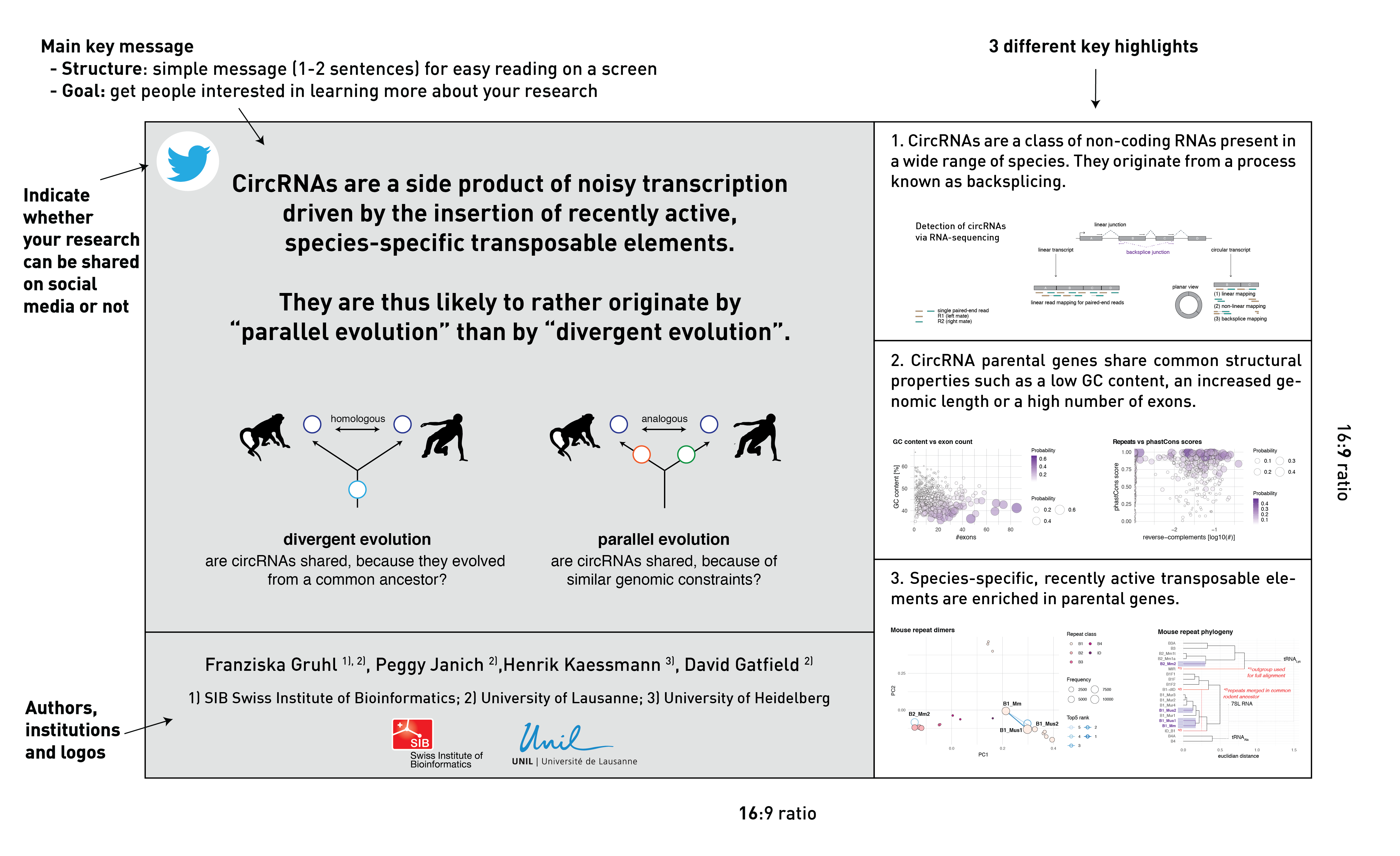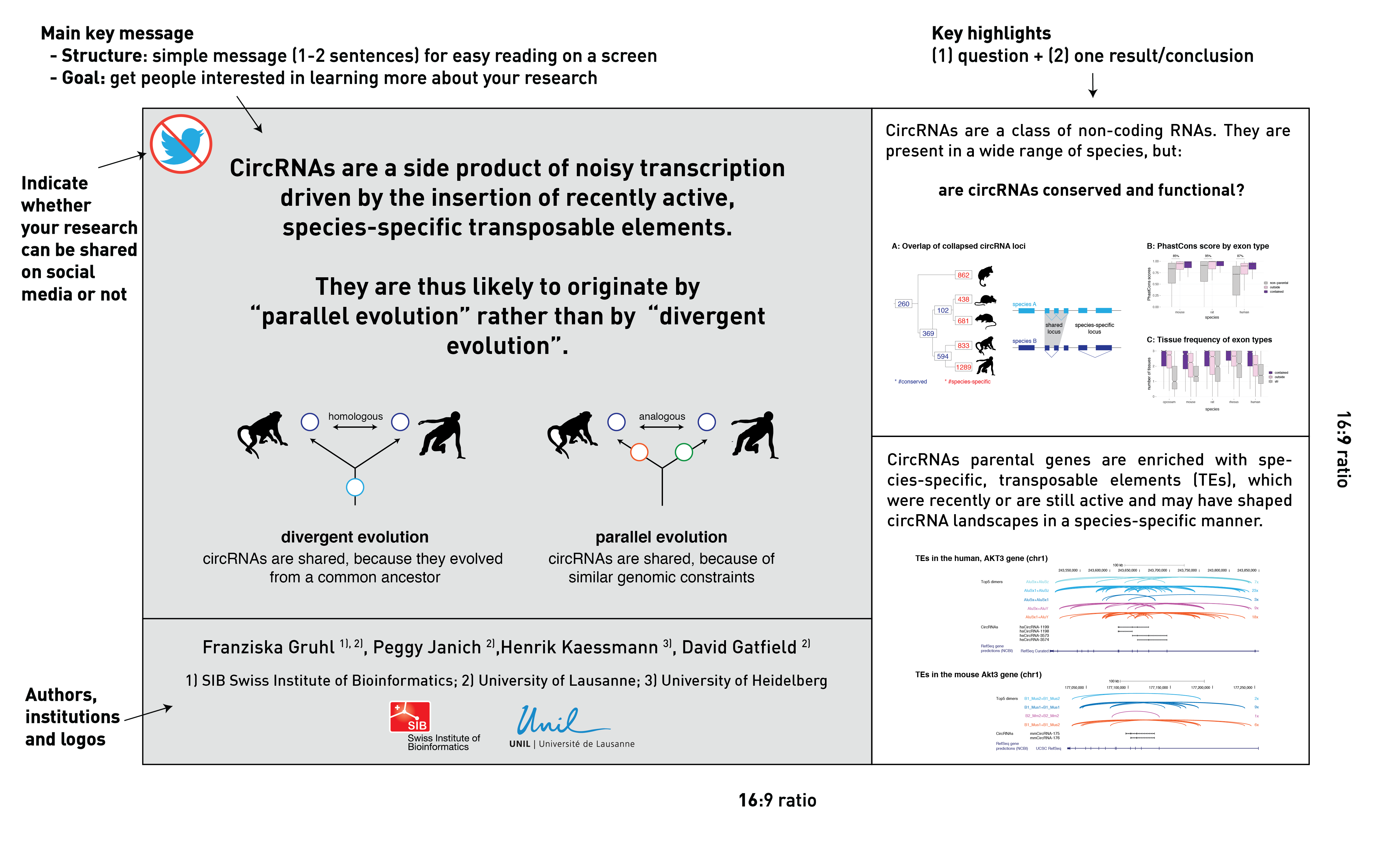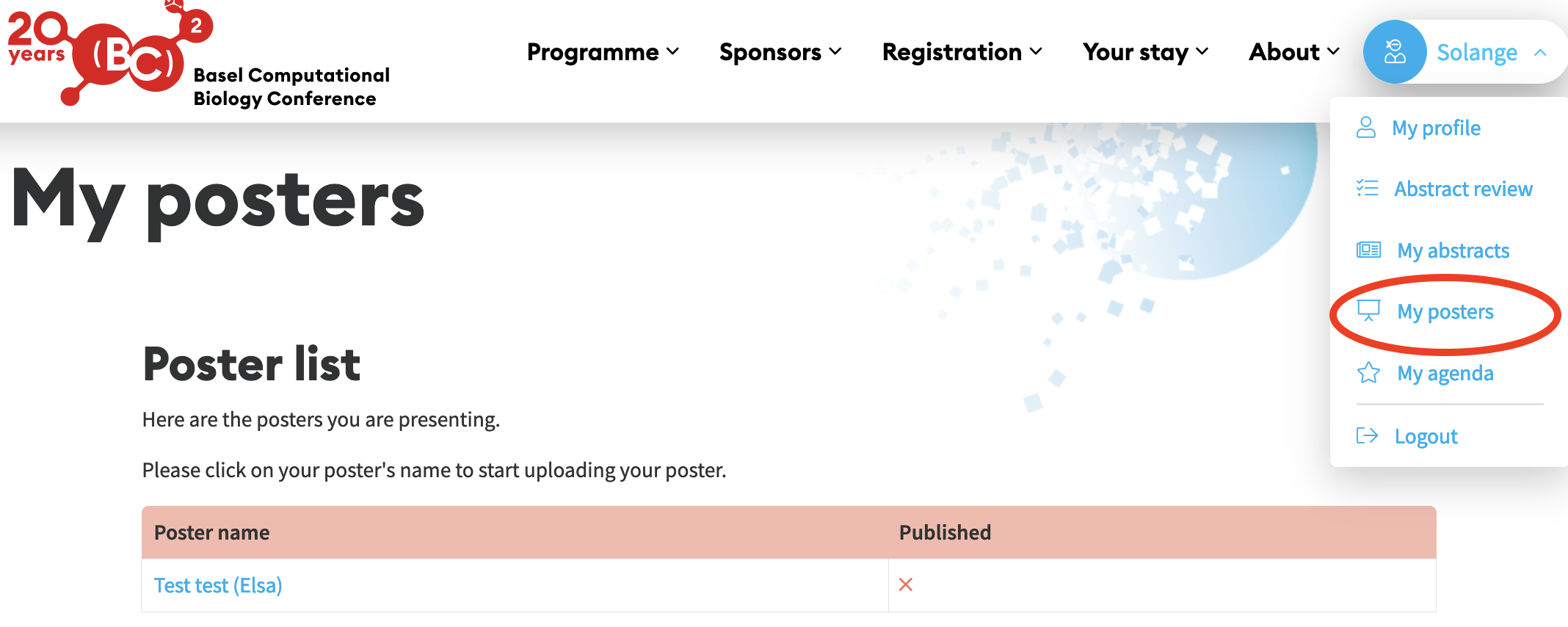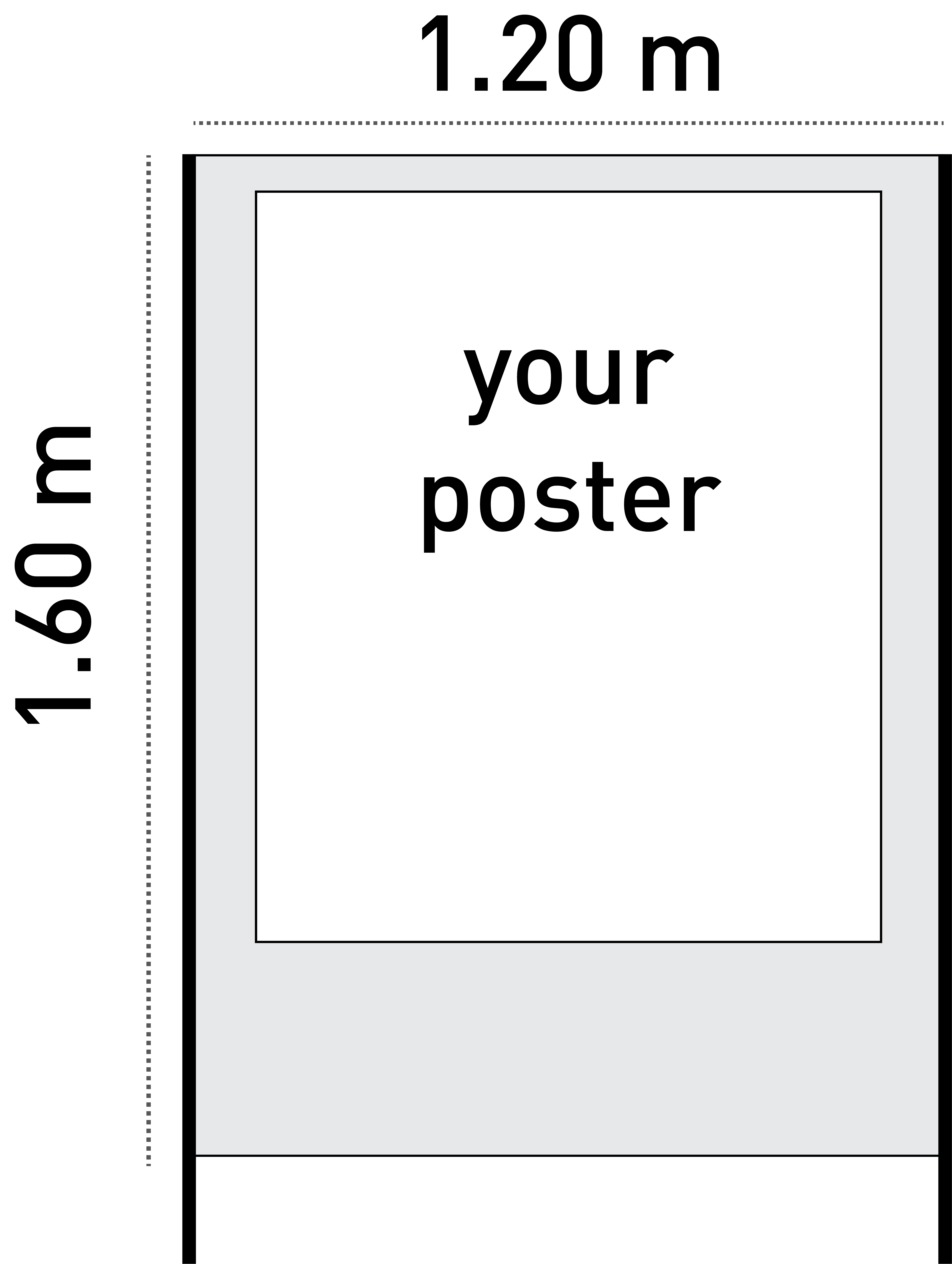Poster sessions are a crucial part of the conference. All poster presenters are required to prepare a printed poster for on-site presentation and a virtual poster for upload to the virtual [BC]2 Poster Gallery by 4 September.
Note: please note that only uploaded posters will be
considered for the poster prize.
PRINTED POSTERS
-
Poster sessions: the printed
posters will be on display in two shifts, one on Tuesday 12
September and one on Wednesday 13 September (see timetable below). Please download the poster
plan to see your poster number and the date and time of your
poster session. A map indicating the location of the posters
will be displayed next to the registration desk.
| Poster session 1 |
Tuesday 12 September, 15:30 - 17:00
|
| Poster session 2 | Wednesday 13 September, 14:15 - 15:45 |
-
Set-up instructions: please bring a printed
copy of your poster. Consider using the "better poster" ideas to enhance its design (see below). You
can either print your online poster or create a
new version. On
Monday 11 September from 16:00 to 18:00, you can check your poster location on the
poster plant that will be displayed next to the
registration desk and hang up your poster on the
board with the number that corresponds.
Poster authors must be present at their poster 5 min before the poster
session starts.
-
Cancellation of Poster Presentation
To prevent empty poster boards, please inform us by e-mail before 31 August latest, if you are unable to present your poster at the [BC]2 Conference.
VIRTUAL POSTERS
-
Your virtual poster: in addition
to the on-site presentation, all posters are
displayed in the virtual [BC]2 Poster
Gallery for virtual participants. As a poster
presenter, you need to prepare a simple virtual
poster (see instructions below) as an introduction
to your research. To optimize the "poster browsing
experience" for participants, we request that you
create a graphical abstract of your poster based
on the
"better poster" ideas by Mike Morrison (see
below). This virtual poster will serve as an
introduction to your research and enable
participants to contact you for further
information. It is highly recommended to follow
the suggested format to ensure clear visuals and
legible text on small computer screens.
-
Poster upload: please upload
your poster by September 4by
following these instructions:
- Go to the [BC]2 conference platform and log in to your account.
- Click on the "My profile" tab.
- Under the "My abstracts" section, click on the abstract for the poster you would like to upload.
- At the bottom of the page, upload your poster under the "Poster upload " section.
- Select the file containing your poster.
- Your poster will be uploaded to the platform.
INTERACTIVE SCREENS
A limited number of screens will be
available, to facilitate the presentation of
software, simulations, imaging results or other
complex analyses and research. Demonstrating to
participants for example how to run your software,
being able to show animations, or zooming into
complex 3D microscopy images, may help to better
communicate your message. Poster presenters, who are
benefiting from an additional screen to present
their research have been informed by email.
POSTER PRIZES
The best posters presented at the
conference in each poster category will be awarded
prizes. These prizes recognize excellence in
research, innovation, and presentation. A jury,
consisting of members from the [BC]2
Scientific Committee Core team and [BC]2 oral presenters, will select
the poster winners. Please note that only uploaded posters will
be considered for the poster prize. The announcement of the winners will take place
during the closing session.